- Published on
Introduce Ollama
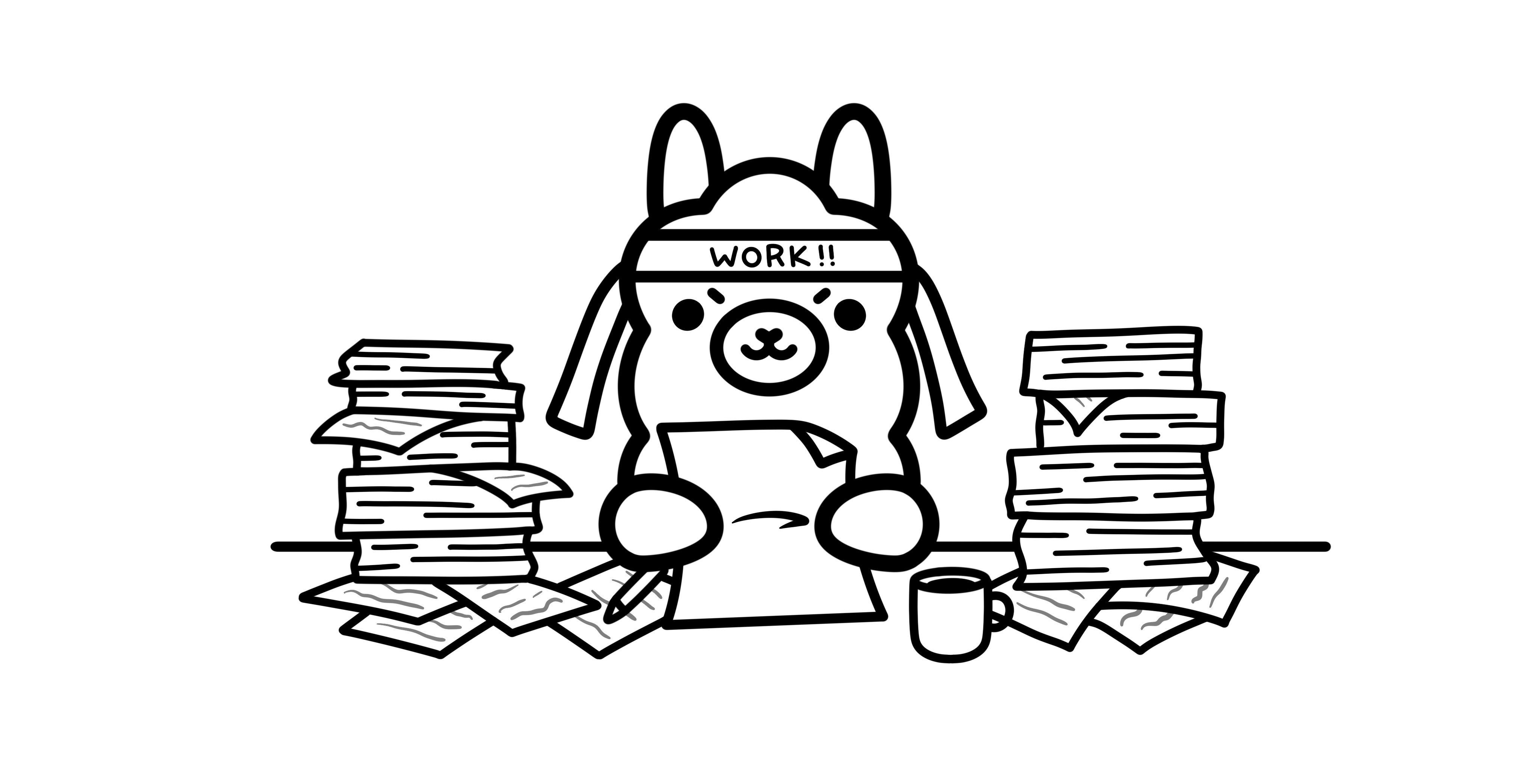
Ollama Introduce
Ollama is a user-friendly interface designed for running large language models (LLMs) locally, specifically on MacOS and Linux, with Windows support on the horizon. It is a valuable tool for researchers, developers, and anyone who wants to experiment with language models. Ollama supports a wide range of models, including Lama 2, Lama 2 uncensored, and the newly released Mistal 7B, among others 1.
Link related Ollama
- Project link:OllamaGithub
- Official link:OllamaWebsite
- Model Library:OllamaLibrary
- Logo:
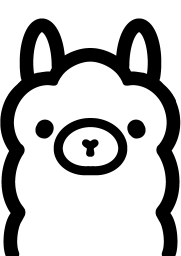
OpenAI compatibility 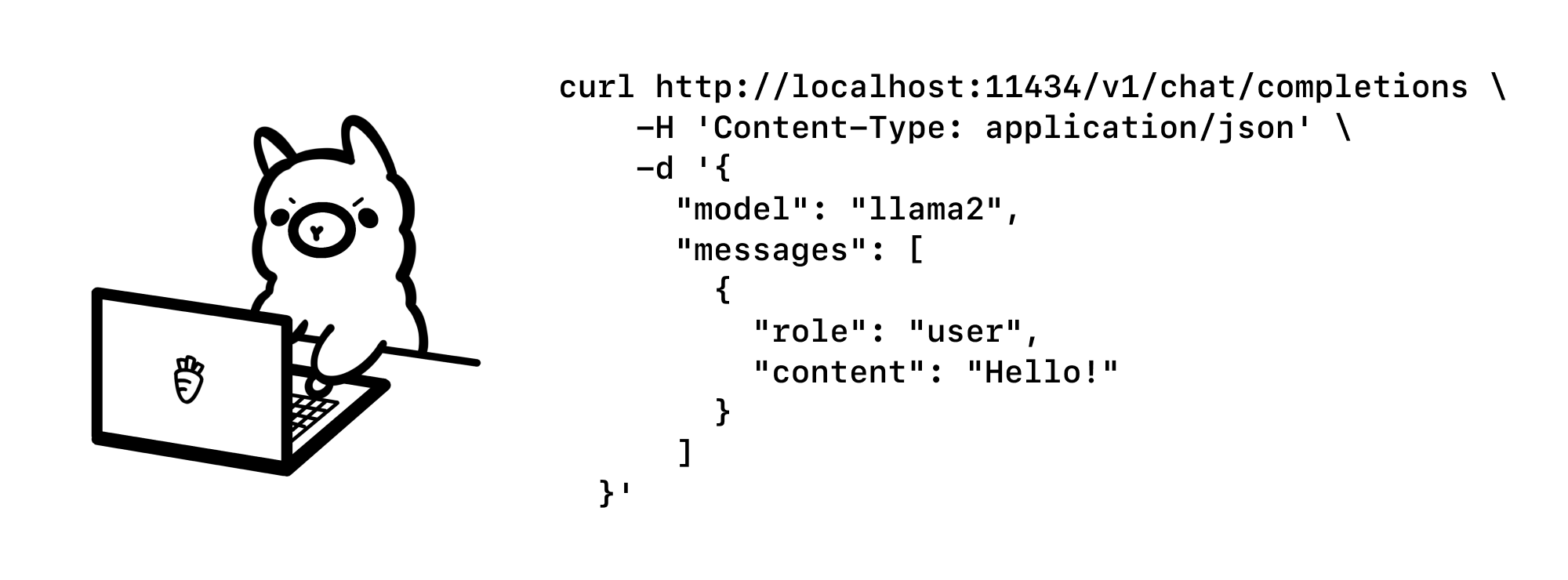 Ollama's integration with the OpenAI Chat Completions API, allowing for enhanced tooling and application usage locally. It provides instructions on setting up and using Ollama with the OpenAI API through cURL, Python, and JavaScript libraries. For more detail Please refer below article
Ollama's integration with the OpenAI Chat Completions API, allowing for enhanced tooling and application usage locally. It provides instructions on setting up and using Ollama with the OpenAI API through cURL, Python, and JavaScript libraries. For more detail Please refer below article
- OpenAI compatibility:OpenAI compatibility
Install Ollama To install Ollama, please visit the official website's download page: OllamaWebsite Here, you can select the appropriate version based on your operating system. Currently, Ollama supports macOS 11 Big Sur or later versions.
Commanad for Ollama
After installation, Ollama also serves as a command. You can interact with the model through commands.
Command list:
ollama run llama2: Start Ollama in local
ollama list: Displays a list of models.
ollama show: Displays information about a model.
ollama pull: Pulls /Download a model.
ollama push: Pushes a model.
ollama cp: Copies a model.
ollama rm: Deletes a model.
ollama run: Runs a model.
--exp: ollama run llama2
Ollama also supports serving Ollama as a service in a network environment. In macOS:
OLLAMA_HOST=0.0.0.0:11434 ollama serve
In addition to Llama2, Ollama also supports other open-source models, as shown below:

How to access your Ollama models using Langchain
If you want to access your Ollama models using Langchain, you can use the following code:
from langchain_community.llms import Ollama
from langchain.chains import RetrievalQA
prompt = "What is the difference between an adverb and an adjective?"
llm = Ollama(model="mistral")
qa = RetrievalQA.from_chain_type(
llm=llm,
chain_type="stuff",
retriever=retriever,
return_source_documents=True,
)
response = qa(prompt)
How to create your own models in Ollama You can also use the Modelfile concept in Ollama to create your own model variants. For more parameters that can be configured in the model file, you can refer to these documents:
Ollama Modelfile documentation:modelfile
Model file example:
# Downloaded from Hugging Face https://huggingface.co/TheBloke/finance-LLM-GGUF/tree/main
FROM "./finance-llm-13b.Q4_K_M.gguf"
PARAMETER temperature 0.001
PARAMETER top_k 20
TEMPLATE """
{{.Prompt}}
"""
# set the system message
SYSTEM """
You are Elon Musk . Answer as Elon Musk to give useful advicce.
"""
Once you have obtained the model file, you can create a model using the following command:
ollama create breydan96/financellm -f Modelfile
Where financellm is the name of your LLM model, and breydan96 will be replaced with your ollama.com username (which also acts as the namespace for the online ollama registry). At this point, you can use the model you created like any other model on Ollama.
Push your model to the remote ollama registry You can also choose to push your model to the remote ollama registry. To achieve this, you will need to:
Create your account on ollama.com Add a new model Set up a public key to allow you to push models from a remote computer. After creating a local llm, you can push it to the ollama registry using the following command:
ollama push breydan96/financellm
OpenWebUI: A Visual Interface for Local LLM Interaction
Within the Ollama ecosystem, a plethora of outstanding open-source projects have emerged. Here, we'll introduce OpenWebUI, a local web interface that facilitates direct interaction with language models.
OpenWebUI: Features and Benefits
OpenWebUI stands out as an extensible, feature-rich, and user-friendly self-hosted web interface. It offers complete offline operation and compatibility with both Ollama and OpenAI's API. This provides users with a visual interface that makes interacting with large language models more intuitive and convenient.
Installation Instructions If you have Ollama and Docker installed on your system, follow these steps:
docker run -d -p 3000:8080 -e OLLAMA_BASE_URL=https://example.com -v open-webui:/app/backend/data --name open-webui --restart always ghcr.io/open-webui/open-webui:main
Once the installation is complete, you can access OpenWebUI via http://localhost:3000.
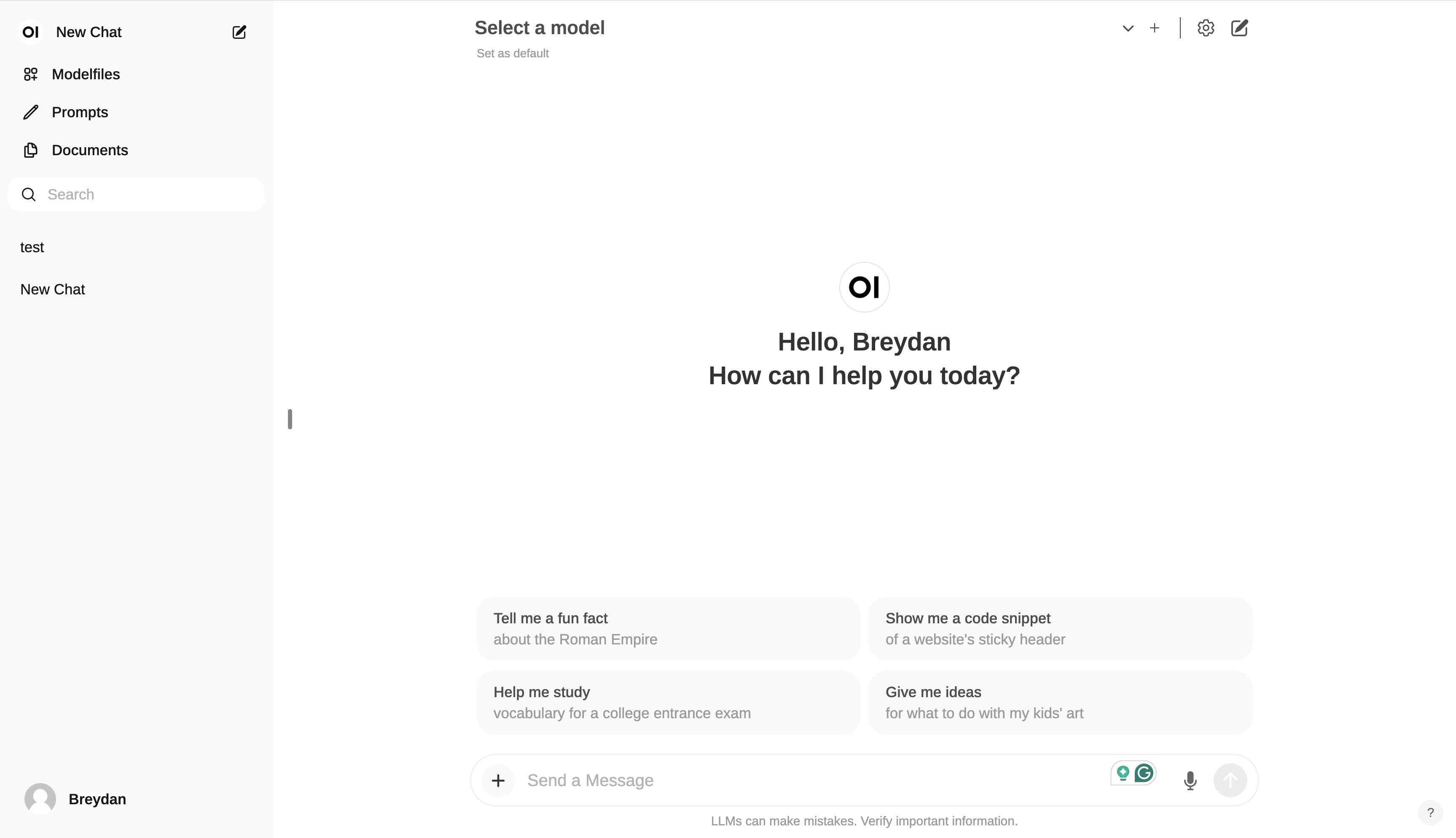
Upon accessing the interface, you'll notice the "Select a model" option, allowing you to choose the model you recently downloaded.
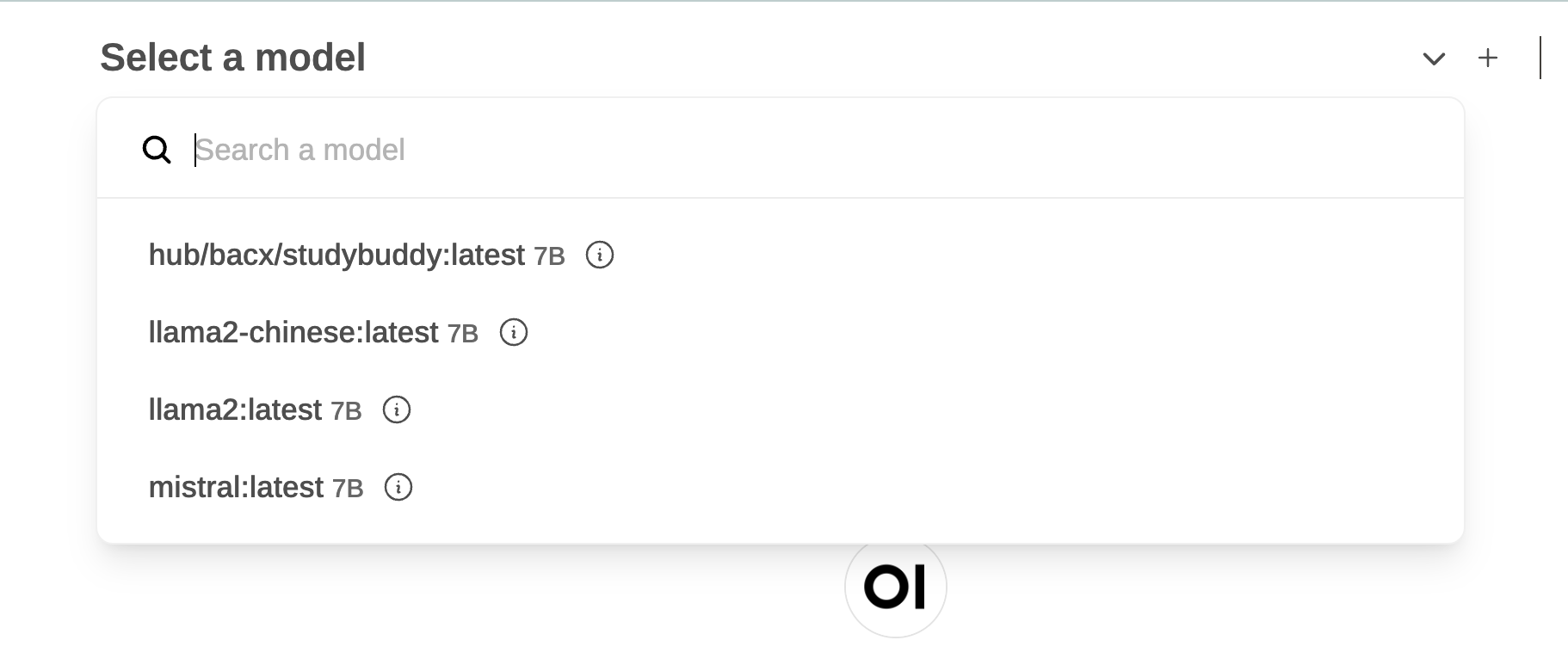
This effectively provides you with a GPT-like visual interface for local LLM interaction.
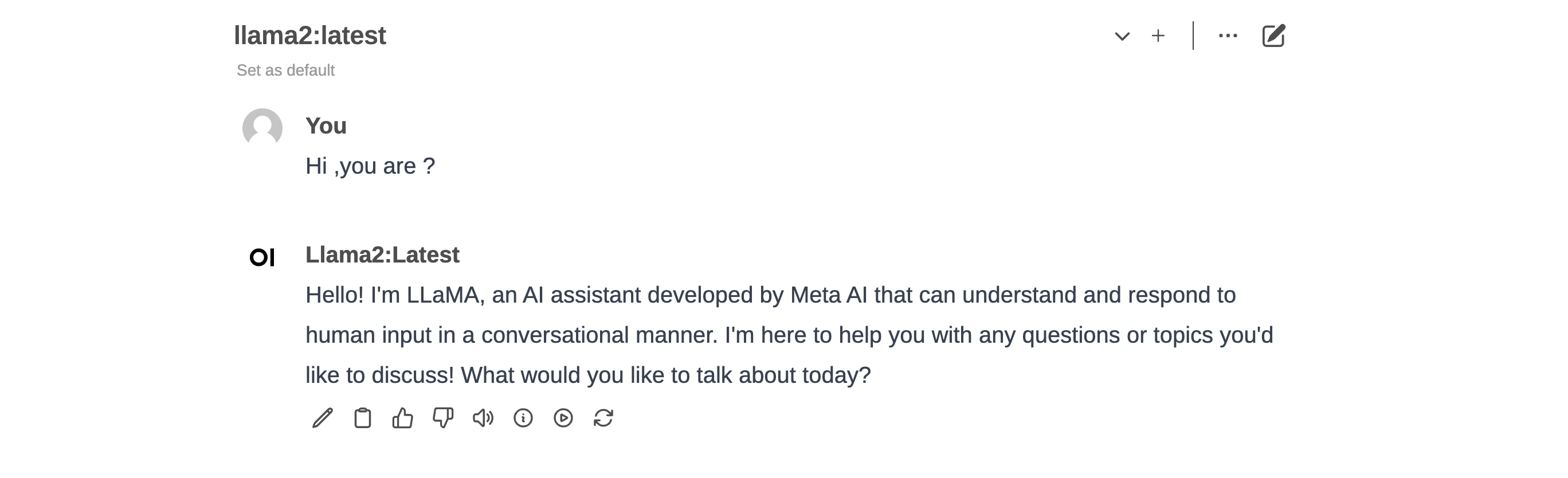
OpenWebUI empowers users to interact with LLMs in a more intuitive and user-friendly manner, enhancing the overall LLM exploration experience. Additional Resources = Ollama official documentation: Ollama GitHub repository: Ollama discussion forum: